Detwinner 2.00.130 – neat duplicate file finder – released on January 03, 2012.
In this update:
- ability to create new folder when selecting one for backuping duplicates;
- ability to delete empty folders that appear when deleting duplicates;
- fixed crash that took place in some cases when searching for similar images;
- small interface fixes.
In this update we’ve implemented one of the most requested features: deleting folders that become empty after removing all duplicates from them. When you click one of the deleting options (Permanently, To Recycle Bin, Backup in folder) from the Delete menu in the duplicates pane, you are presented with delete progress dialog box. Before this update, the delete progress started immediately after this dialog box showed up. But now delete process is initiated by clicking Start button, and you can select whether you wish to eliminate empty folders by ticking Delete empty folders checkbox before this.
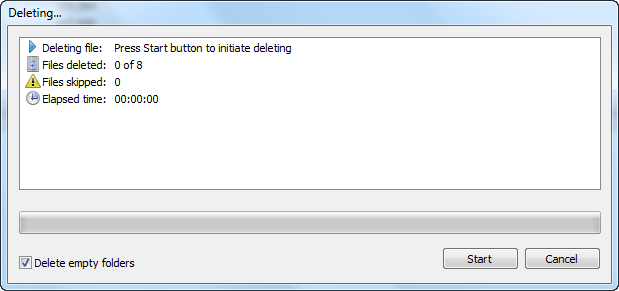 Also, the annoying flaw that didn’t allow creating new folders when selecting a backup folder is eliminated, so you can find Make new folder button in the appropriate dialog box.
Also, the annoying flaw that didn’t allow creating new folders when selecting a backup folder is eliminated, so you can find Make new folder button in the appropriate dialog box.
As always, Detwinner product page is here. Don’t hesitate to check it.
