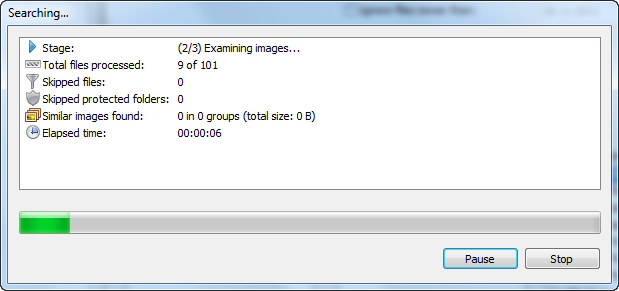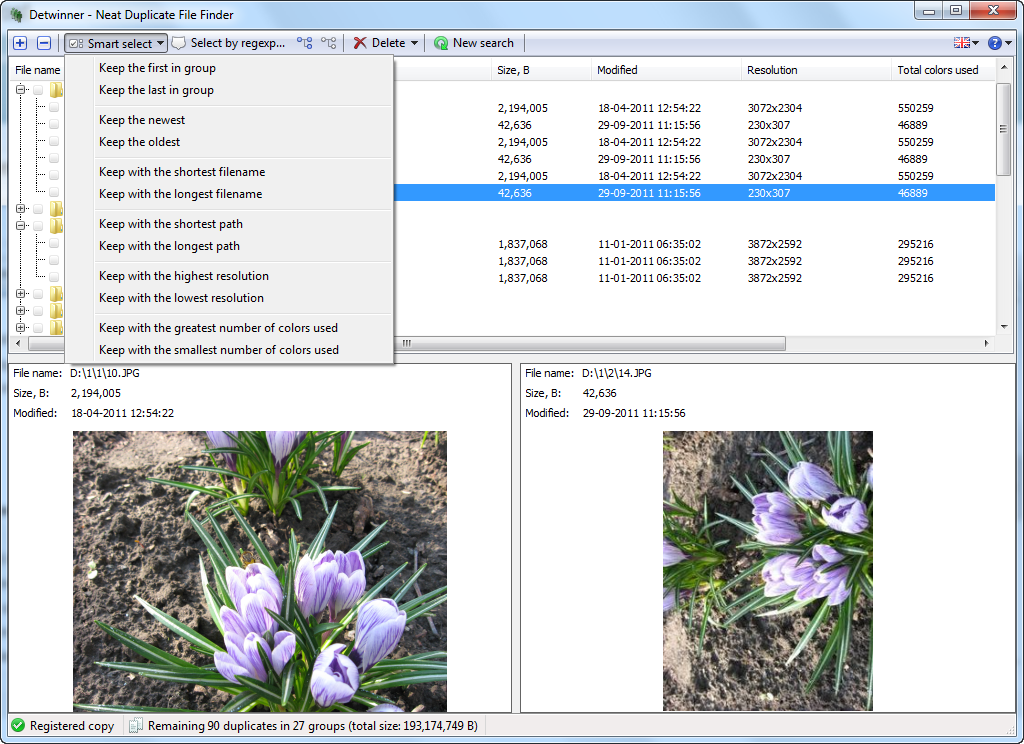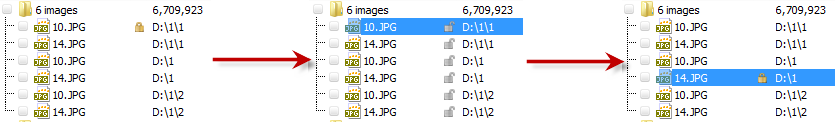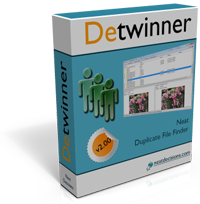 Today we’re glad to release the next version of our tool that finds and removes duplicate files from your PC.
Today we’re glad to release the next version of our tool that finds and removes duplicate files from your PC.
While keeping the main benefits of previous versions, Detwinner 2.00.128, the first release of Detwinner 2, introduces several important features:
- similar images search;
- upgraded preview pane;
- improved interface and functionality.
Let’s check the main innovations of this release in detail.
Detwinner now can find similar images
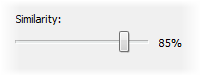 Just set the Search mode for the preset to Similar images and specify the level of similarity between images. The range on similarity factor is from 1% to 100%, where 100% means the same images, and values lower that 50% will likely treat completely different images as similar. The default and recommended value for this option is 85%.
Just set the Search mode for the preset to Similar images and specify the level of similarity between images. The range on similarity factor is from 1% to 100%, where 100% means the same images, and values lower that 50% will likely treat completely different images as similar. The default and recommended value for this option is 85%.
Since Detwinner opens each image and examines it thoroughly to compare later, this process will take more time and resources than exact duplicates search, so you should be ready to wait if you have many images.
When the search is finished, you’re presented with a pane that holds found duplicates. It differs from the exact duplicates pane just by two new columns (image resolution and total number of colors used in the image), and two corresponding groups of smart selection options.
Updated preview pane
Preview pane is divided in two areas now. It shows the information on file that is being previewed now, and provides you with possibility to show two different files from a single duplicates group at the same time. You’ve possibly noticed a small yellow lock near one of the duplicate file names in each group. This is the indication of default file for previewing. This file is displayed in the left side of preview pane, and you can compare against it other files in the same duplicate group. To change the default file, click the yellow lock to open it. After this you’ll see grey opened locks near each duplicate in the group. Click grey lock near file which you’d like to make default.
And to say more, preview pane now support much more graphic formats.
A number of changes in GUI and functionality
The most notable change is updated look of select & delete controls, as well as preset management controls:
Folder tree scans for new drives in your system periodically and displays them as they appear, without need to reopen the program.
What remains the same
- still the best in class search for exact duplicates;
- flexible search options with present management feature;
- flexible selection options using regular expressions, file names, dates, and for images – information about of their resolution and colors;
- multi-language interface, and languages can be changes in the run-time;
- portable version out of the box;
- free support and minor updates for registered customers.
We also changed the limitations of unregistered versions. Now if you haven’t purchased Detwinner 2 yet, you can delete unlimited number of duplicates, but the number of files to search is limited to 1000.
Don’t hesitate and check Detwinner 2 right now!