NeatMouse 1.02.043 – free mouse emulator for Windows – released on May 2, 2012.
- added no-emulation modifier;
- added ability to activate or deactivate emulation from the system tray menu;
- added ability to activate emulation with hotkey;
- added bindings for diagonal mouse moves;
- any binding can now be removed and remain empty;
- fixed bug with sending multiple mouse buttons press events when holding the corresponding keyboard button;
- many other interface fixes and improvements.
This is a rather big update with lots of fixes and improvements.
The updated main window of NeatMouse now looks like this:
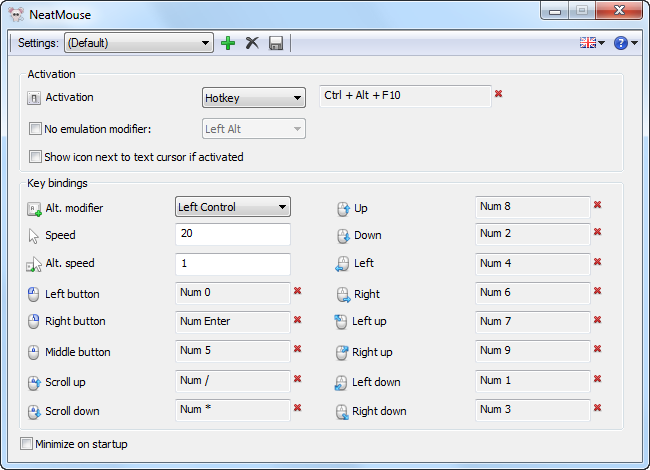 As glance, there are several visible changes comparing to the previous version of NeatMouse. These are:
As glance, there are several visible changes comparing to the previous version of NeatMouse. These are:
- New option called No emulation modifier.
- Small red crosses next to mouse action binding boxes.
- Four new binding for mouse diagonal moves.
- New Activate option – Hotkey.
Let’s go through each item.
If no emulation modifier is enabled, it allows setting one of the Alt, Ctrl, Shift keys (left or right ones). So what is this modifier and why do we need it at all? Try holding a keyboard button that you have selected as no emulation modifier, and pressing one of the keys bound to the mouse action. You can see that keyboard buttons behaves as if there is no emulation at all. For example, let’s assume that your emulation activator is Scroll Lock, your no emulation modifier is Left Alt, and you move mouse up binding is `8` on the numeric pad. So if Scroll Lock led is on, and you press `8` key on the numpad, mouse should move pointer upward. But try entering some input box (for example, address line in your favorite browser), and press `8` key while holding Left Alt. You’ll notice that mouse pointer is not moving, but rather `8` numbers are being printed to your address line!
So, in a few words, no emulation modifier allows disabling mouse emulation temporarily, while it is being held.
This feature required us to change the format of NeatMouse settings file a bit, so you’ll face the default values for all mouse action bindings on the first run of NeatMouse 1.02.043.
The red crosses next to every mouse action binging box allow removing corresponding binding at all. As you’ve already noticed, the binding for diagonal moves appeared in this release. If you don’t need them, just click these red crosses near each of these four bindings to remove them and keep four spare keyboard keys. This option can also come in handy if you don’t need full mouse emulation, but rather just one or two its features: for example, when you don’t have a wheel button on your physical mouse (or it is broken), and would like to scroll web pages just as if you have it. In this case you can remove all bindings except Scroll up and Scroll down.
If you click the Activation drop list box, you may notice that there is new option in addition to Num Lock, Scroll Lock and Caps Lock, and this option is Hotkey. When you select it, an input box will appear next to the Activation box. You can enter the hotkey that will activate emulation there. Notice that it should contain at least one of the Alt, Shift or Ctrl modifiers.
That’s all for today. Stay tuned, try updated NeatMouse, and support it if you like it.
