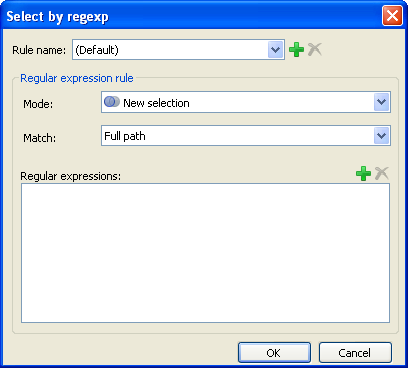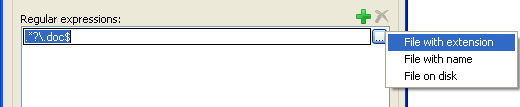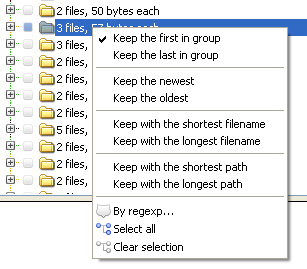Detwinner v1.01.018 - Major update
Detwinner 1.01.018 - neat duplicate file finder - released on September 02, 2011.
In this update:
- duplicate files can be selected for deletion with regular expressions now;
- each group of duplicate files can be selected by individual rule with right mouse click;
- fixed bug that appeared when creating a new search preset with already existing name;
- fixed numeric options saving;
- updated installer;
- minor interface tweaks and fixes.
We just could not ignore the possibility to introduce the powerful regular expressions engine in the task of file selection. So now the Select button contains Select by regexp item and you can use it at full strength.
Each regexp selection task is performed by so-called regexp rule. In regexp rule, you specify the selection mode, selection match, and one or several regular expressions. When regexp selection rule is applied, each of found duplicate files is examined. In case if its match object (file name, folder path or full path) satisfies at least one of the added regular expressions, this file is marked or unmarked for deletion (this depends on the specified selection mode).
If selection mode is New selection, then current selection is cleared before applying the rule, and all matched dupes are checked for deletion.
If selection mode is Add to selection, then current selection is kept, and all matched dupes are marked for deletion.
If selection mode is Subtract from selection, then current selection is kept at the beginning, but all matched dupes are unmarked for deletion even if they were marked before.
If selection mode is Intersect with selection, then current selection is kept at the beginning, but all dupes that didn’t match are unmarked for deletion.
That’s all. If you’re familiar with regular expressions, you can start create your own sophisticated and flexible rules right now. If not, we’ve added a little helpers that may satisfy your needs: click ellipsis button next to the regular expression box and select on of predefined templates (file with extension, file with name, file on disk). The appropriate regular expression will be typed in the box, and the text that needs to be changed will be selected there.
And yes, you can manage regexp rule the same way as search presets!
Don’t hesitate and learn more on selecting by regular expressions by visiting our documentation center.
Also, to add more flexibility to Detwinner file selection engine, we’ve added a possibility to apply selection rules to individual duplicate groups. Right-click the group of interest, and you’ll see the pop-up menu similar to one that is shown after clicking the small arrow of Select button.
Good luck, and be ready for new stunning updates!